Everything You Need to Know about Cover Letters (+ an Extra Tip)
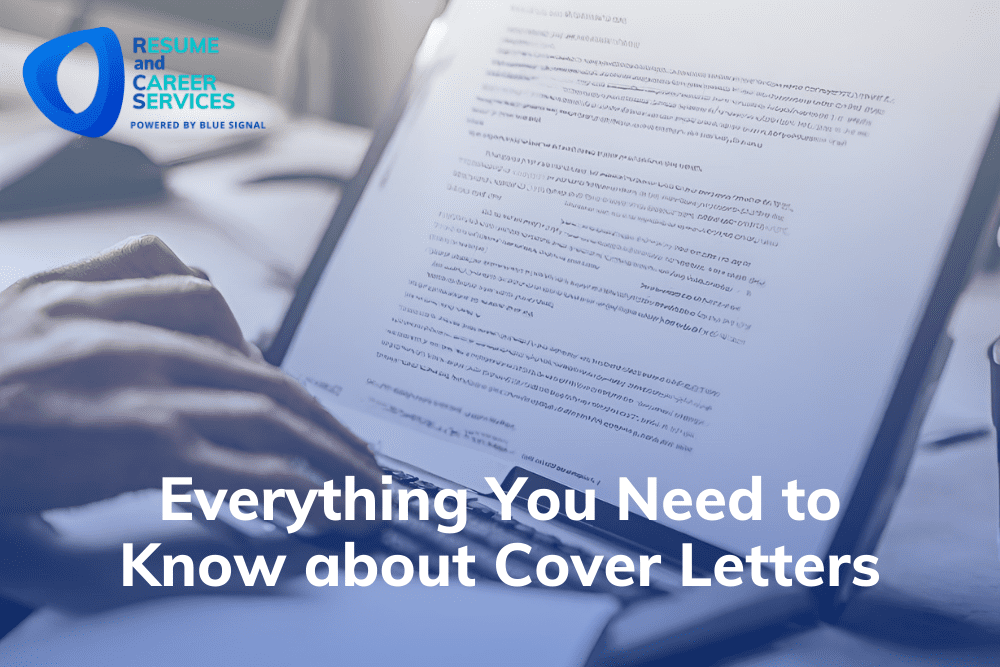
While you as a job seeker understand that having a well-crafted resume is vital to a successful job search, one document that you might have some questions about is cover letters. You’re not alone. Many job seekers often ask us, “How important is a cover letter?” or “Do I really need a cover letter?”
The answer isn’t as clear cut as you might think.
Is a Cover Letter Needed for Today’s Job Search?
Unfortunately, there isn’t a simple yes or no answer to whether you need a cover letter to accompany your resume when you apply to jobs. Of course, some job descriptions will explicitly request a cover letter. In fact, there are a few companies that use cover letters as a way to screen out candidates. Other job descriptions don’t mention cover letters at all and may not even have a way to upload them (we’re looking at you, LinkedIn Easy Apply).
In short, accompanying your resume with a thought-out and value-added cover letter can be a huge asset to your candidacy. But that’s the key: You must give your letter the same attention you provide to your resume, meaning it needs to speak to the position at hand and highlight how you’ll be a great candidate. If you’re not going to put in the time needed to write a good cover letter, it may do more harm than good.
Do Hiring Managers and Recruiters Read Cover Letters?
In a time when hiring managers and recruiters have admitted to (and it’s been documented) that they spend less than 10 seconds on an initial scan of a resume, it makes sense to wonder if they’re even going to glance at your cover letter. The truth is that the role a cover letter plays in the decision-making process has changed.
Once upon a time, when we mailed resumes via the US Post Office, the cover letter literally covered the resume in its presentation. It was the first page, followed by one or two pages of your resume. It was initially called a “covering letter” for this exact reason. At that point, hiring managers would often read (or scan) the letter first and follow that with a review of the resume. Today, though, that process is reversed.
Nowadays, it’s not uncommon for a job opening to receive upwards of 1,000 applications, although statistically speaking, 250 is the average. Even at that lower number, it would be nearly impossible for a hiring manager or recruiter to read all those cover letters and resumes. Instead, they scan the resume for key points and then, if they find something of interest, they will review the cover letter.
Other instances in which cover letters are read are if you are applying to a position in which writing is a key component of success. Think marketing, communications, or journalism. In those cases, the cover letter can provide a glimpse into your ability to write and communicate effectively.
The Essential Components of Your Letter
If you have determined that including a cover letter with your application is a good idea and, of course, if it’s required, the next questions center around that letter’s content. Even though your letter will be sent via email or an online application system, be sure to follow the standard rules for writing a formal letter. In short, here’s what to include:
Personalized Greeting
Always look up the name of a person to whom you’ll address your letter. On LinkedIn, some job descriptions include the name of the person who posted the job, but even if that’s not available (or you found the position off of LinkedIn), do a little research to find a name. Typically, that person is in talent acquisition, recruiting, or human resources; alternately, it could be the person to whom that role will report. When research fails, address your letter “Dear Hiring Manager.”
Introduction
Your first paragraph includes the position to which you’re applying, as well as a brief introduction of the value you’ll bring.
Skills and Talents
The bulk, or body, of your cover letter focuses on the specific skills, talents, and experience you’ll bring to the position. A good way to do this is to pull three key skills the company seeks and share your experience and accomplishments in those areas. Examples are always good.
Closing Paragraph
After sharing some specific traits you’ll offer, sum up your value add in a sentence or two, thank the reader for their consideration, and express your enthusiasm for taking the conversation to the next step.
Signature
Do you have an electronic image of your signature? That can be a nice touch. If not, “sincerely,” followed by your name, is perfect.
If the job description requests that you include something specific in your letter, be sure you do that. We’ve seen them ask for candidates to touch on the key requirements of the role and address them, include their favorite taco or ice cream flavor, and even explicitly ask for a nonstandard letter that highlights your personality. When you’re asked for something specific, the company is using this as a screening tool and to assess your ability to follow directions. It’s nearly guaranteed that if you don’t do as requested, your application will not be considered.
How Long Should a Cover Letter Be?
If your letter extends past one page, it’s too long. In effect, you’ll have three paragraphs: introduction, body, and close. If you follow the suggestion to pull three key skills on which to focus, that body section will be comprised of three smaller paragraphs. All in all, it should be 400 words or fewer, not including your greeting and signature.
Brief is nearly always better when it comes to your cover letter. Remember that your only goal here is to highlight what you can offer and to get the hiring manager or recruiter to call you. This is not where you want to go into great detail or share your life story.
The Role Your Letter Plays in the Application Process
For most online applications, you’ll either be required to upload a cover letter or a space will be provided to include it. In some cases, there will be a text box into which you can copy and paste the contents of your letter. For uploads, follow the same process as with your resume: customize the letter to the position, save it as a PDF, and upload it. With the copy-and-paste option, only include from “Dear” to your signature.
What you do not want to do is attach the contents of your cover letter to your resume document. That means it should be neither the first or last page of your resume. It will always be shared as a separate document. This is because of ATS systems. While some will parse your letter into the system, they do so separately from your resume. It only confuses the system when it thinks it’s getting a resume but it’s really getting a letter.
If you have been requested to email your application (yes, that does still happen), you have two choices when it comes to sharing your letter:
- You can attach it as a PDF to the email, just as you will with your resume. In this case, be sure to put something in the body of the email about the attachment, including for what position you’re applying.
- You can copy and paste your letter into the body of the email and only attach the resume.
Neither is better or worse than the other, so it’s merely a personal preference. The only time that would change is if the job description specifically asks you to share the letter in a certain way.
The Step Too Few Candidates Will Take (Bonus Tip!)
Want to really differentiate yourself in the application process? After you apply to the position through LinkedIn, Indeed, or on the company’s website, reach out directly to the hiring manager or recruiter on LinkedIn. Since you’ll have done your research on who is the likely contact at the company, you’ll have that person’s name and LinkedIn URL. Online applications are impersonal and put you right into the ATS system, usually without a person taking notice. However, when you follow this tip, you’ll immediately differentiate yourself and accelerate your application.
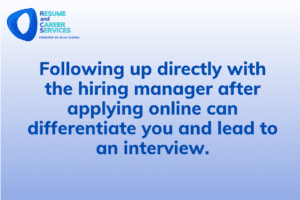 You can reach out to a decision maker in one of two ways:
You can reach out to a decision maker in one of two ways:
InMail.
If you pay for LinkedIn, you’ll have five or more InMails you can send each month. Use yours to send your resume and cover letter to the hiring manager or recruiter. In the body of the email, explain that you just applied to the position and wanted to introduce yourself and share your application materials. Even if you don’t pay for LinkedIn, you may still be able to InMail the decision maker. Some recruiters who are premium members allow anyone to InMail them for free, so try that option. The worst that will happen is that LinkedIn will prompt you to join.
Send a Connection Request.
When InMail isn’t an option, the next best choice is to send a connection request to the hiring manager or recruiter. Always include a note with your request. You only get 300 characters to write that note, so be specific! Tell the person that you just applied to the position and want to introduce yourself and get to know them. Ask them to accept your connection request. Then (and this is important), when they accept your request, follow up with an InMail (which will now be free) with your resume and cover letter.
Ready to Accelerate Your Job Search?
At Resume and Career Services, we are invested in your success. We provide tips and tools to help you differentiate yourself from the competition and shorten your search. Clients who choose our Career Advocate option, which includes eight weeks of one-on-one coaching, secure several interviews—and often offers!—during our time together. Are you ready to stop searching and start working? Learn more about our options here.
